Macbooks are considered as very reliable laptops, but they also can break. In this article, we will discuss the common question of users, whether it is worth changing the entire screen module of a new MacBook model, or can you only manage to replace the matrix?
Can I change only the matrix, and not the whole screen (top cover) of the MacBook?
As with any troubleshooting tips, you should start with the causes of the problem. The display is one of the most fragile components of a laptop, so it is not surprising that most often people complain about its failure. On the other hand, any malfunction of the screen makes using the laptop difficult, if not impossible. So, consider the main symptoms of a breakdown that need urgent repair.
At the beginning, we will immediately determine that a factory defect or wear of a given part over time is quite a rarity, most often various mechanical failures or moisture ingress become the cause of a malfunction. Here are the main symptoms of a display failure:
- MacBook screen crashed after dropping a laptop or hitting it;
- Cracks, chips, dark spots appeared on the display;
- Stripes, artifacts, stains, split images;
- The display does not work (remains black).
These are the most common symptoms, but you need to consider that your case may be individual. To diagnose MacBook, contact macbook repair nyc service.
Matrix or entire module? How is the MacBook display being repaired?
The question is very interesting, they are probably asked by all the owners of the new MacBook, with whom the trouble occurred. When the screen is broken, or it simply stops working, we are primarily looking for the most economical solution to the problem. In the understanding of many users – the replacement of the matrix or glass is a cheaper alternative. After all, why change the entire unit, if the only thing that is broken is glass?
The roots of this judgment go back to those ancient times when the MacBook display consisted of separate parts. The old Macs had a simplified screen design, in which the glass, the matrix, the backlight, the reflective layer and the case itself were not connected to each other by the factory method. This made it possible to replace, for example, only glass, if the matrix was in this case intact. But what about the new models?
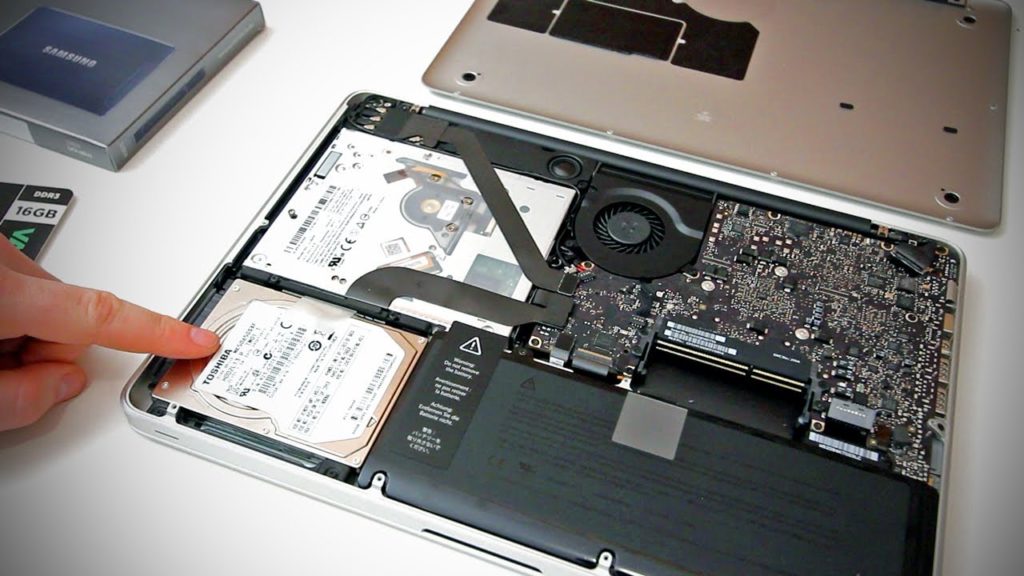
At a certain stage of development (especially with the advent of Retina screens), the design of the MacBook display has changed dramatically. Now all the details are a monolithic block, firmly glued in the factory. The glass is glued to the matrix, which in turn consists of a variety of films and reflective layers, and so on. Given all this, is it possible to replace only the matrix separately from the rest of the design?
No matter how paradoxical it may sound, some handicraft workshops even undertake such work. With the only and very important “but” – the work is simply impossible to produce qualitatively, at the plant level, and the result will be very different from the original. Most often it is the light on the screen, distorted color rendition, insufficient backlight level. On the whole, disassembling the screen unit and assembling it back qualitatively is a very difficult task, almost impossible. Therefore, often such initiatives lead to the fact that the display is “killed” completely and still you have to order its replacement.
So we can confidently state that the only qualitative and professional solution to the problem is to replace the MacBook display assembly. However, it is very important to diagnose your MacBook to find the problem as soon as possible and fix it. To do this, you need to take your MacBook and go to the professionals who can quickly diagnose the problem and start to fix it.

